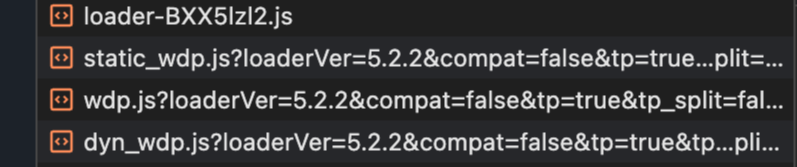Device Risk with Web SDK
Prior to executing a workflow that includes Device Risk, the Jumio Web SDK dynamically downloads third-party JavaScripts to access the required device data. Implement a reverse proxy in your own domain to redirect the script requests through your own servers. This avoids potential problems with browsers canceling third-party requests.
To Configure the Reverse Proxy:
-
Set up a proxy configuration within your domain.
-
Specify a URI for
iojson your site. Using the URI, forward any requests beginning with: http://my.domain.com/iojs -
Direct the proxy to forward the requests to the following URL:
https://first.iovation.com
Example NGINX Configuration
Edit the default.conf configuration file and add the following lines to the server section:
server {
.. other configuration entries ...
location /iojs/ {
proxy_pass https://first.iovation.com/;
}
... }
With a successful implementation there should be two upload calls after the end user presses the Start button. The second one should contain a request with a random string.
If you open the network tab of the developer console you should see that four files were fetched, with no errors.